Navigating the world of Android apps can often feel like an intricate labyrinth. With each app installation, you’re handling an APK file – but what lurks beneath the surface of these files? As a developer or a gaming enthusiast, the need to dissect these APK files or ‘decompile’ them may arise for many reasons. It could be for a simple examination, debugging, or game modification. However, the path to decompiling APKs, especially in Android Studio, might need to be revised.
https://www.youtube.com/watch?v=M6ftmRZLrVkAre you a gamer or app developer striving to understand the underlying structure of an Android Application Package (APK) or wanting to reverse engineer a particular app? If so, ask how to decompile an APK in Android Studio. Whether for debugging, inspecting for vulnerabilities, or simply satiating your curiosity, decompiling an APK can offer invaluable insights. This article will provide an in-depth guide on decompiling APK in Android Studio. By the end, you will be armed with the knowledge to deconstruct an APK, analyze its components, and apply it to app development or gaming.
Android Studio and APK: An Overview
Before proceeding to How to Decompile APK in Android Studio, let’s take an overview of android studio and APK;
Definition and Purpose of Android Studio
Android Studio is more than just software; it’s a toolkit designed to support Android developers throughout the entire development lifecycle. It serves as an Integrated Development Environment (IDE) that streamlines the development process, from writing code to testing it and finally packaging it into APK files ready for distribution.
Equipped with a plethora of features, such as a powerful code editor, debugging tools, and a flexible build system, Android Studio stands as a versatile platform for crafting high-quality applications. It enables developers to write efficient and effective code and gives them the tools to analyze their applications’ performance. It’s no wonder that Android Studio is the official IDE backed by Google for Android development.
The function of APK in the Android Ecosystem
In the world of Android, APKs serve as the fundamental building blocks. Each Android application you install on your device comes in the form of an APK file. These files are a package containing all the elements an application needs to function, such as compiled source code, resources (images, sounds, etc.), and a manifest file that instructs the system on how to treat the app.
When you download an app from the Google Play Store or install it manually from an APK file, the system extracts these components and places them in the appropriate locations on your device. This process ensures the seamless functionality of the application on your Android device.
important facts
Android apps are primarily written in Java or Kotlin. When compiled, the human-readable code is converted into machine language (Dex bytecode) for Android devices to interpret. Decompiling an APK means reversing this process to return to a more human-readable format.
Relevance of APK Decompiling in Android Studio
Android Studio’s capabilities are not limited to developing and building apps. It also can decompile APK files, which reverts the compiled files into their original code form. This functionality is integral to developers and analysts for several reasons.
Understanding How to Decompile APK in Android Studio allows developers to analyze the structure and code of an application. This can be essential when studying successful apps to understand what makes them work so well. It is also invaluable when debugging your apps, as it lets you see the final product and understand better where things might go wrong.
Preparing for How To Decompile APK In Android Studio
Before you embark on the journey of How To Decompile APK In Android Studio, there are a few prerequisites you’ll need to get in order.
Prerequisites
To ensure smooth sailing, you will need:
- A computer with at least 4 GB RAM (8 GB is recommended for better performance) running Windows, macOS, or Linux.
- A stable internet connection for downloading required software and files.
- Android Studio is installed on your system.
- Java Development Kit (JDK) installed. Android Studio requires JDK to function.
- An APK file to decompile.
- Installing and Setting Up Android Studio
Before starting How to Decompile APK in Android Studio, first of all, follow these steps to install Android Studio:
- Visit the official Android Studio website and download the latest version of Android Studio suitable for your operating system.
- Operate the downloaded installer and observe the on-screen instructions. Make sure to select all default components when prompted.
- Once the installation completes, launch Android Studio. The setup wizard will guide you through the rest of the setup process, including downloading the necessary SDK (Software Development Kit) packages.
- After setup is complete, you should see the welcome screen of Android Studio.
Remember, Android Studio requires JDK to function, so install it on your computer. If not, download it from the official Oracle website and install it.
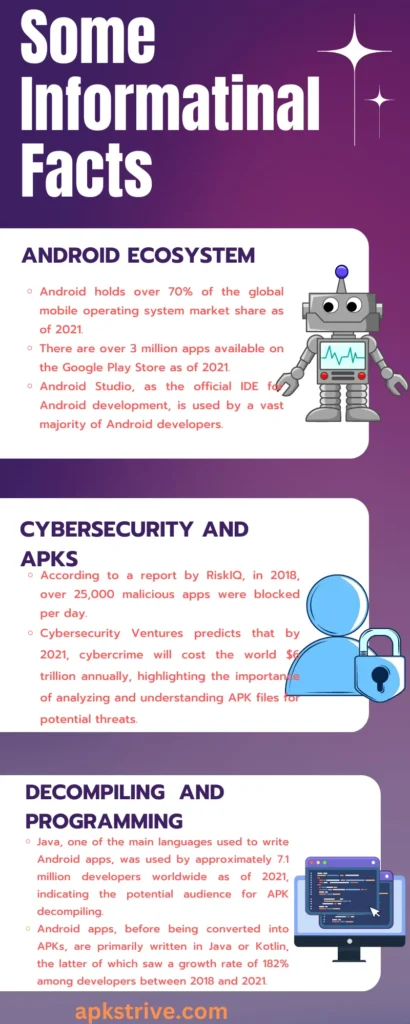
Locating and Downloading APK Files
Now that you have Android Studio set up, you need an APK file to decompile. There are a few methods to retrieve APK files:
Extract from Your Device
If you already have the app installed on your Android device, you can use various APK extractor tools available on Google Play Store to extract the APK and transfer to your computer.
Download Online
Numerous websites offer APK files for download. However, be cautious about the source; some websites may offer infected or malicious files. Always use trusted and well-known APK websites.
Please note that downloading and decompiling APK files online may infringe on copyrights and violate terms of service. Ensure you have the proper rights and permissions before downloading and decompiling APK files.
important Facts
Android Studio, designed by Google and JetBrains, is the authorized Integrated Development Environment (IDE) for Google’s Android operating system. It is mainly developed for Android development and has qualities like a visual layout editor, an APK analyzer, and a complete testing suite.
How to Decompile APK in Android Studio
Now you have the necessary tools and knowledge, let’s embark on the journey of How To Decompile APK In Android Studio.
Step-by-Step Guide on Decompiling APK Files
The process of How To Decompile APK In Android Studio involves the following steps:
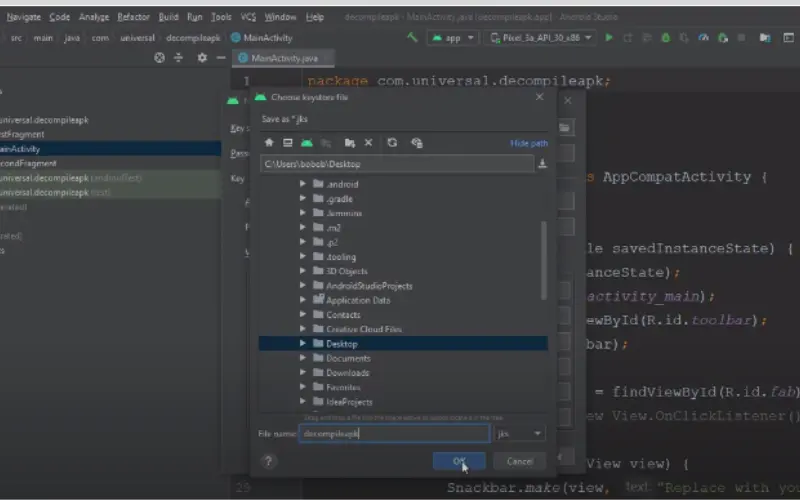
Please note while this allows you to inspect the various resources and assets bundled in the APK, the classes.dex files are in a format that is not human-readable. To convert these into Java source code, we need to use a dex decompiler tool.’ One popular option is dex2jar, which can convert dex files to jar files, which a Java decompiler can read.
Discussing Common Issues and Troubleshooting
You might encounter some issues in How to Decompile APK in Android Studio. Here’s how to troubleshoot some familiar problems:
Android Studio Not Detecting JDK
Ensure you have the correct version of JDK installed and that Android Studio is configured to use it. You can check this in “File -> Project Structure -> SDK Location.”
Errors with dex2jar
Ensure you’re using the correct command and that your terminal or command prompt is pointed at the valid directory. Also, verify that you have the appropriate permissions to read the “classes.dex” file and write the output jar file.
Decompiled Java Code Not Making Sense
Sometimes, the decompiled code can be difficult to understand because variables and methods may be obfuscated or named uninformatively. This is because many apps use obfuscation, making it harder to reverse-engineer their code. In such cases, understanding the decompiled code requires some experience and familiarity with Java and Android programming.
Decompiling APKs Takes Too Long or Fails
Decompiling complex apps with large dex files can be resource-intensive. If you’re having trouble decompiling an APK, it might help to try it on a more powerful computer.
Understanding Decompiled APK Files
After knowing all the How To Decompile APK In Android Studio processes, it’s time to understand what you’re looking at. APK files contain a wealth of information, and understanding this structure can give you insights into the app’s functionality and potential areas for improvement or modification.
Structure and Elements of Decompiled APK Files
Decompiled APK files contain several types of files and folders that each serve a unique purpose. Here are a few key components:
Classes.dex
This file holds the compiled Java source code. After decompiling with dex2jar, you’ll get a readable Java code that can provide insights into the app’s functionality.
Manifest File (AndroidManifest.xml)

This XML file includes essential information about the app to the Android system, including the app’s package name, components (activities, services, etc.), permissions, and other features.
Resources (res folder)
This folder contains all the resources used in the app, such as images, sounds, and XML files defining layouts, animations, and more.
Assets (assets folder)
This folder can contain any files the developer wants to bundle with the app, such as text files, databases, or web files.
Navigating and Understanding Decompiled Codes
In this process of How To Decompile APK In Android Studio, Decompiled Java code can be complex and daunting, primarily if the app uses obfuscation to make reverse engineering more difficult. The key to understanding decompiled code is familiarity with Java and Android development concepts.
When navigating the code, look for the app’s main activities, which usually contain necessary code defining the app’s behavior. Understanding the app’s manifest file can also provide valuable clues about the structure and purpose of different parts of the code.
| Step | Action | Tools Needed |
| 1 | Download the APK file you want to decompile | A reliable source for APK files |
| 2 | Install and set up Android Studio on your system | Android Studio |
| 3 | Install additional tools necessary for decompilation | Dex2jar, JD-GUI or another Java Decompiler |
| 4 | Convert the .dex files in the APK to .jar | Dex2jar |
| 5 | Open the .jar file with a Java decompiler to view the source code | JD-GUI or another Java Decompiler |
| 6 | Use APK Analyzer in Android Studio for deeper inspection if necessary | Android Studio |
| 7 | Make necessary modifications if applicable and recompile | Android Studio, APKTool for recompiling |
Importance of Understanding Decompiled APK
Understanding How to Decompile APK in Android Studio is crucial for a variety of tasks:
App Modification
If you want to modify an app (and have the necessary permissions), understanding the decompiled APK is the first step. Understanding the app’s structure and functionality lets you pinpoint where and how to make your desired modifications.
Debugging
If you’re an app developer, decompiling your APK can be helpful. You can see precisely what your compiled code looks like and potentially identify any issues or inefficiencies.
Security Analysis
Decompiling an APK allows you to check for any malicious code or vulnerabilities that might be present, which is particularly important if you’re working with third-party apps.
Learning
Studying decompiled APKs can be an excellent learning tool if you’re a budding Android developer. You can review the structure and code of successful apps to learn more about effective Android development practices.
Read our latest blog
Using Decompiled APK for App Development and Gaming
After understanding the process of How to Decompile APK in Android Studio, we will now take a look at using decompiled APK for app development and Gaming;
Using Decompiled APK for App Development
For app developers, decompiled APKs can serve as a learning resource. By examining the decompiled code of successful applications, developers can get insights into how these apps are built, which can inspire them and help improve their code.
In addition, decompiling an APK can help in debugging your apps. For instance, if there’s a behavior in the compiled app you didn’t expect, decompiling the APK and inspecting the compiled code could help identify the issue.
Gamers and Decompiled APK
Understanding How To Decompile APK In Android Studio for gaming enthusiasts can open up a world of possibilities. It allows them to know how their favorite games work at a deeper level. They can use this knowledge to create modifications (‘mods’) that alter the game’s behavior, providing new gaming experiences.
It’s important to note that making and using such modifications without the game developer’s permission might be considered a violation of the terms of service and could result in being banned from the game. In addition, distributing these modifications could infringe on the game developer’s copyright.
Important Facts
According to a report by Cybersecurity Ventures, it’s predicted that cybersecurity damages will reach $6 trillion annually by 2021. This highlights the importance of understanding and checking the safety of APK files, which includes the capability to decompile and analyze their content.
Conclusion
While knowing the procedure of How To Decompile APK In Android Studio, you will get valuable insights, But it’s crucial to consider the ethical and legal implications. Decompiling an APK should always be done to learn, debug your apps, or improve app security. Decompiling other people’s apps without permission, especially if you plan to use the code in your projects, can breach copyright laws.

