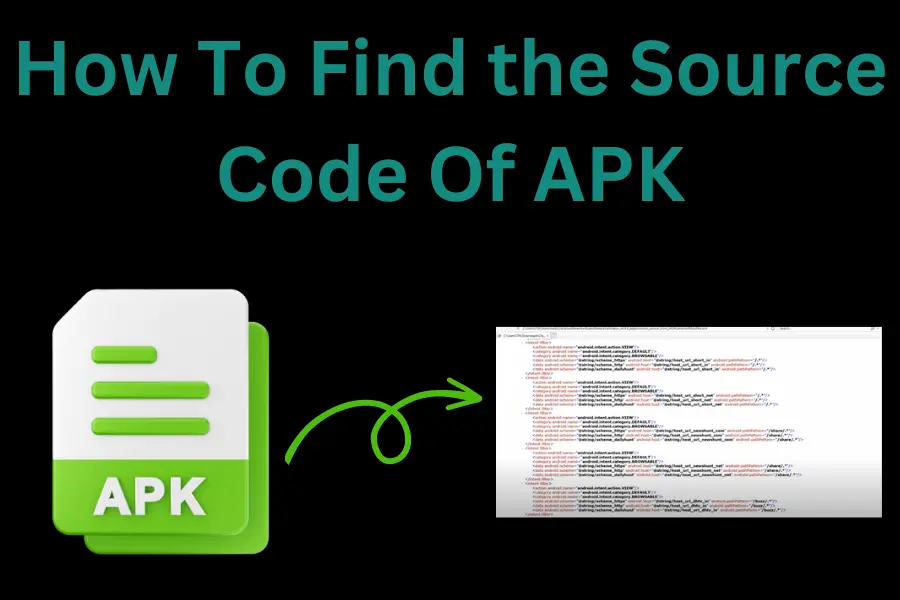Accessing the source code of an APK file is essential for developers who wish to modify or build upon existing applications or gain a deeper understanding of how an application works. Understanding How To Find the Source Code Of APK empowers developers to learn from existing projects, identify potential security vulnerabilities, and create innovative solutions. It allows users to assess an app’s privacy practices, ensuring their personal information remains secure.
As the use of mobile applications continues to increase, so does the need to analyze their source code. This is where APK comes into play. Accessing and modifying an app’s source code can be incredibly beneficial, especially for developers and security researchers. However, finding the source code of an APK can be challenging for some. In this article, we will guide you through How To Find the Source Code Of APK step-by-step.
What Is APK?
APK stands for Android Package Kit. It is the file format the Android operating system uses for installing and distributing mobile applications. When developers create an Android app, they compile the source code into an APK file. This APK file contains all the necessary files and resources to run the app on an Android device.
What is Source Code?
Source code refers to the human-readable instructions that make up a computer program or application. It is the underlying code that a developer writes to create a software program. Source code is typically written in programming languages such as Java, Python, or C++; developers can read and edit it.
Why did you need to find the source code of the APK?
There are several reasons why someone might need to know How To Find the Source Code Of APK. Here are a few possible reasons:
- By examining the source code of an APK file, developers can gain a deeper understanding of how the app works. This can be useful when creating similar applications or when trying to optimize the performance of an existing app.
- If an app is not working as intended, examining the source code can help developers identify bugs or errors in the code. Once identified, they can make the necessary changes to fix the problem.
- A developer needs access to the source code to modify an existing app. Developers can add features or change the app’s functionality with the source code.
- Developers can use the source code of an existing app as a starting point for creating new apps. This can save time and resources by providing a solid foundation to build upon.
- Finding the source code of an APK file can be helpful for developers who want to understand how an app works, fix bugs or errors, modify an existing app, or create new apps.
How To Find the Source Code Of APK on Android?
Finding the source code of an APK file on Android can be tricky, as the source code is only sometimes publicly available. In this guide, we will discuss How To Find the Source Code Of APK on Android using a Debugger.
- Install a debugger app like Android Studio or ADB (Android Debug Bridge).
- Enable developer options on your Android device by going to Settings > About phone and tapping the build number several times
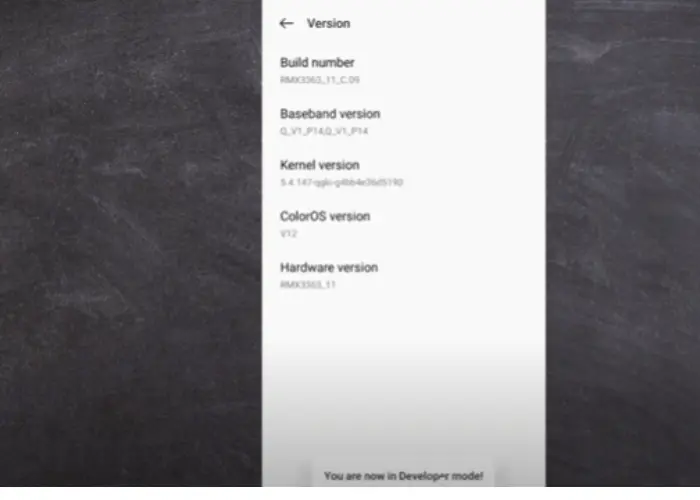
- Enable USB debugging in the developer options menu.
- Attach your Android device to your computer through USB.
- Launch the debugger and select the running app you want to debug.
- Set breakpoints in the code to pause execution at specific points and inspect the values of variables and functions.
How To Find the Source Code Of APK on Windows?
In this guide we will discuss How To Find the Source Code Of APK on Windows, you can follow these steps:
- Install Java on your Windows machine. You can download it from the authorized Java website.
- Download and install the Java Development Kit (JDK) from the official Oracle website.
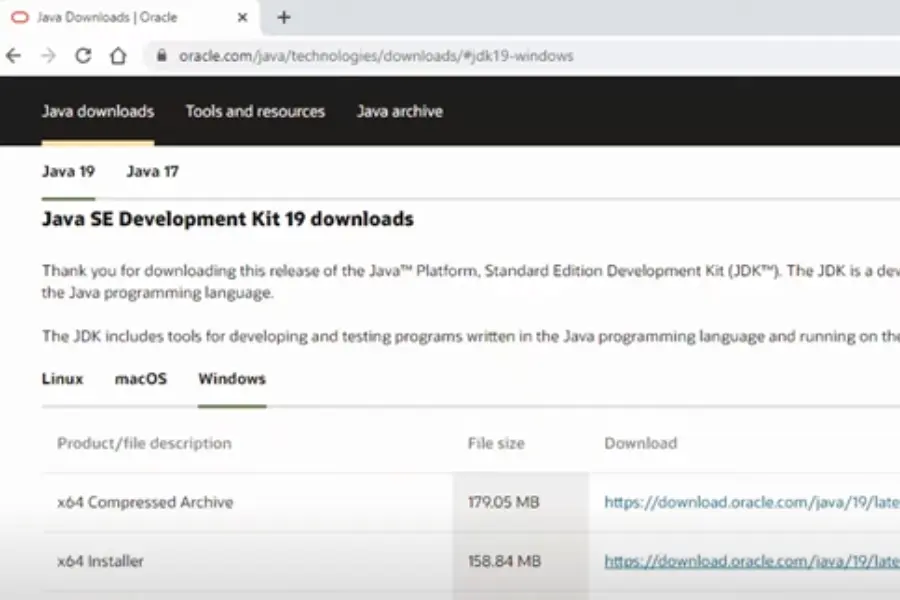
- Download the Android Studio IDE from the official Android website and install it.
- Open it and click on the “File” menu.
- Select “Open an Existing Project” and navigate to the APK file’s location.
- Choose the APK file and click “OK.”
- Android Studio will decompile the APK file and display the source code in the editor.
Note: The source code you get from decompiling an APK file may not be identical to the source code used to build the app. It may be obfuscated and difficult to understand.
Common Issues and Troubleshooting:
When trying to find the source code of an APK file, you may encounter some common issues and errors. Some common problems are,
Java not installed:
It would help if you had Java installed on your computer to decompile the APK file. If you encounter an error that says “Java not found” or something similar, you need to download and install Java from the official Java website.
APK file not opening in Android Studio:
If you cannot open the APK file in Android Studio, try renaming the file extension from “.apk” to “.zip” and then open it in a file archiving software like WinZip or 7-Zip. Once you have extracted the file’s contents, you can open the project in Android Studio.
Decompiled code not readable:
Sometimes, the decompiled code may be obfuscated and difficult to read. In such cases, you can use tools like ProGuard or Jadx to deobfuscate the code and make it more readable.
Missing dependencies:
If the decompiled code has missing dependencies, you must download and install the necessary libraries and dependencies. The required dependencies are found in the project’s build—gradle file.
Unable to build the project:
If you cannot build the project after making changes to the code, check for syntax errors and missing dependencies. You can also try cleaning and rebuilding the project in Android Studio.
Outdated source code:
The source code you get from decompiling an APK file may not be identical to the source code used to build the app. If the app has been updated since the release of the APK file, the decompiled code may need to be updated. You should download the latest version of the app and decompile the APK file again.
How can I ensure I am not violating copyrights when modifying source code?
Modifying the source code of an APK file can infringe on the app’s copyright or other intellectual property rights. To ensure that you are not violating any copyrights when modifying source code, you can follow these steps:
- Check the app’s website or download page for approval and terms of use.
- If you have any doubts about the app’s claim or terms of use, contact the app’s developer to clarify any questions. They can guide you on modifying the code without violating any copyrights.
- If you want to change an app’s code, look for open-source apps that allow modification and redistribution of their code.
- If you do modify an app’s code, make sure to attribute the original code and give credit to the original developers. It can help ensure you are not accused of plagiarism or copyright infringement.
- If you are unsure whether your modifications violate copyrights, seek legal advice from a qualified attorney specializing in intellectual property law.
Also, Check this Guide>>>> How To Modify APK Without PC [3 Easy Ways]
Conclusion:
Accessing the source code of an APK enables developers to study and learn from existing apps, opening the door to innovation and improvement. It also allows users to scrutinize the app’s behavior, ensuring their privacy and security are not compromised. By understanding How To Find the Source Code Of APK, you can make informed decisions about the apps you install on your device. We hope the information in this article will serve as a valuable resource, empowering you to unravel the mysteries of APK source code and contribute to the ever-evolving world of mobile app development.