In Android application development, APK files play a crucial role in packaging and distributing apps. Among the various types of APK files, one variant is the Config APK. These configuration files allow developers to customize their apps’ behaviour, appearance, and content to ensure optimal performance and user experience on diverse devices and settings.
Whether you are a developer seeking to optimize your app’s performance or a curious Android user interested in understanding the inner workings of APK files, this article will serve as a comprehensive guide to help you grasp the concept of What Is Config APK and its significance in the world of Android application development.
What Is Config APK
Configuration APK is an auxiliary APK file that accompanies the main APK of an Android application. It contains configuration data, resources, and settings specific to various device configurations, languages, or regions. The purpose of a Configuration APK is to allow developers to customize their apps’ behaviour, appearance, and content based on different device characteristics or user preferences.
Configuration APKs provide a way for developers to modularize their apps and separate configuration-specific elements from the main APK. By doing so, they can optimize the app for specific devices, such as screen sizes, CPU architectures, or hardware capabilities. This ensures that the app performs well and provides an optimal user experience on a wide range of devices.
Configuration APKs are beneficial for app localization and internationalization efforts. They allow developers to include language-specific resources, such as translations, layouts, or images, in separate Configuration APKs. This simplifies adapting the app to different languages or regions without bloating the main APK with unnecessary resources. Users can then download and install the specific Configuration APK that matches their preferred language or region, resulting in a more personalized experience.
What To Do If Config APK consumes Too Much Battery
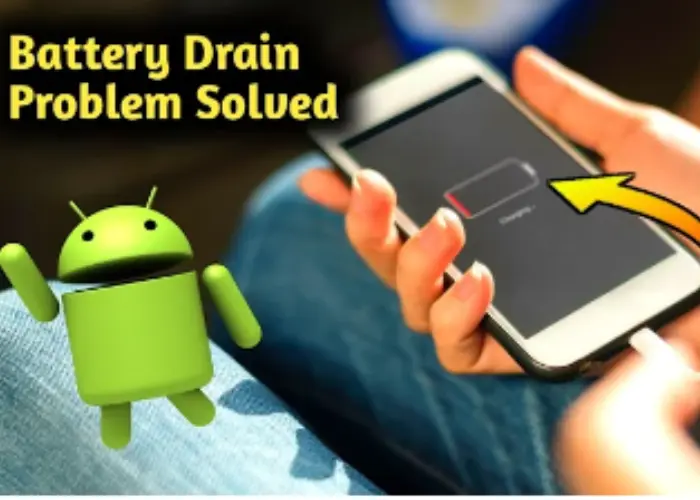
If ConfigAPK is consuming excessive battery on your Android device, you can try the following steps to address the issue:
Force Stop ConfigAPK
Go to “Settings” on your Android device, then select “Apps” or “Applications.” Look for “ConfigAPK” in the list of installed apps and tap on it. Select the option to “Force Stop”. This will temporarily halt the ConfigAPK process and may help reduce battery usage. However, note that ConfigAPK might restart automatically when needed.
Clear Cache and Data
You can try clearing the cache and data in the same “ConfigAPK” app settings. Tap on the respective options to clear the cache and clear data. It can help resolve potential conflicts or corrupted data contributing to the battery drain.
Disable or Remove Unnecessary ConfigAPKs
If you have multiple ConfigAPKs installed on your device, consider disabling or removing the ones that are not necessary. Some apps may include additional ConfigAPKs that are not actively used, which can consume battery power. Review the installed apps and determine if any ConfigAPKs can be disabled or uninstalled without affecting the functionality of the main app.
Check for App Updates
Ensure that both the ConfigAPK app and the main app it supports are up to date. Developers often release updates that address performance issues, including battery drain. Open the Google Play Store, search for “ConfigAPK” and the main app, and if updates are available, select “Update” to install the latest versions.
Monitor Battery Usage
Keep an eye on your device’s battery usage statistics to identify any other apps or processes contributing to excessive battery drain. Go to “Settings,” select “Battery” or “Battery & Performance,” and review the battery usage details. If you notice any other apps consuming significant power, consider optimizing or uninstalling them.
Factory Reset (Last Resort)
If all else fails, consider performing a factory reset on your device. It will erase all data and settings, returning the device to its original state. Remember to back up necessary data before proceeding. After the reset, selectively reinstall apps and observe if ConfigAPK still causes excessive battery drain. Note that a factory reset should only be done as a last resort and after considering the potential consequences.
Note: If the battery drain issue persists or worsens even after trying the above steps, it is recommended to seek further assistance from the app’s developer or contact the support channels provided by your device manufacturer. They can provide more specific troubleshooting steps or investigate the issue in detail.
Methods To Rescue Your Device From Android Viruses

To protect your Android device from viruses, you can take the following measures:
Keep your device updated
Regularly update your Android operating system and applications. Updates usually contain safety patches that manage vulnerabilities and defend against potential risks.
Download apps from trusted sources
Stick to official app stores like Google Play Store, as they have stringent security measures. Avoid downloading apps from third-party sources, as they may contain malware.
Read app permissions
When installing an app, carefully check the approvals it demands. If an app asks for unnecessary permissions, such as accessing your contacts or messages without a valid reason, consider it suspicious and avoid installing it.
Install an antivirus app
Use a reputable antivirus app from a trusted provider. These apps can scan your device for malware, block malicious websites, and provide real-time protection against threats.
Enable app verification
Android devices have a built-in feature called “Verify Apps” that scans installed apps and checks for potential risks. Ensure that this feature is enabled in your device’s settings.
Be cautious with downloads and links
Exercise caution when downloading files or clicking on links, especially if they come from unknown sources. Verify the source and only download files from reputable websites.
Avoid rooting your device
Rooting your Android device can give you more control but also increases security risks. It’s best to avoid rooting unless you have a good understanding of the potential risks involved.
Use strong and unique passwords
Set strong and unique passwords for your device, lock screen, and important apps.
Be wary of phishing attempts
Stay vigilant against phishing attempts, where attackers try to trick you into providing sensitive information. Avoid clicking on suspicious links or providing personal information through unfamiliar websites or emails.
Regularly back up your data
Remember to regularly Back up your necessary data, such as contacts, photos, and documents. In case of a malware infection or device compromise, you can easily restore your data without significant loss.
Following these best practices can significantly reduce the risk of your Android device being infected with viruses or malware.
Advantages of Configuration APK
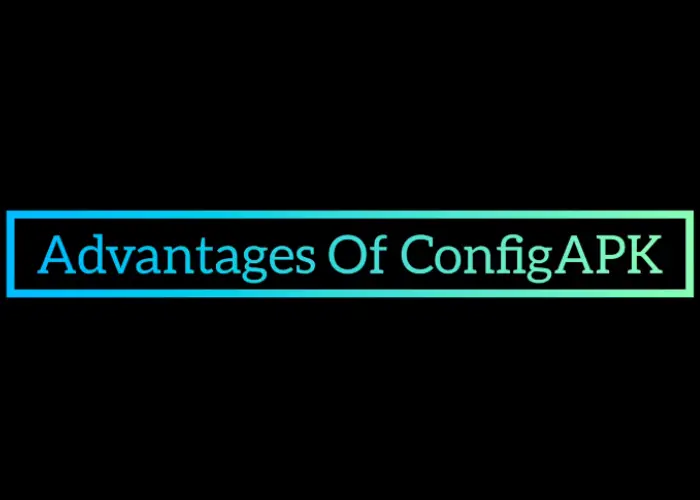
Configuration APKs offer several advantages to developers and users alike. Some key benefits include:
Efficient Customization
Config APKs allow developers to modify app configurations without rebuilding the entire APK. This streamlines the customization process and reduces development time.
Targeted Adaptation
By tailoring configurations for different devices, regions, or user preferences, developers can ensure their app delivers an optimized experience across various environments.
Faster Updates
Configuration APKs allow developers to release updates more efficiently by separating configuration changes from the core APK. It reduces the size of updates, minimizing user download times.
A/B Testing
Configuration APKs facilitate A/B testing by enabling developers to deploy multiple configurations simultaneously and analyze user feedback. It helps optimize the app’s performance and user satisfaction.
Conclusion
Config APK refers to the configuration file associated with an Android application (APK). It contains essential information and settings the app requires to run correctly on a specific device or within a particular environment. The Config APK assists in managing various aspects of an app, such as language preferences, device compatibility, resource optimization, and more. It works with the main APK file to ensure the app’s smooth functioning and provide users with a tailored experience. Understanding the role of Config APK is crucial for developers and users alike, as it contributes to optimizing app performance and enhancing user satisfaction.

